Public Awareness Campaign & Toolkit
LinkedIn Hero Image
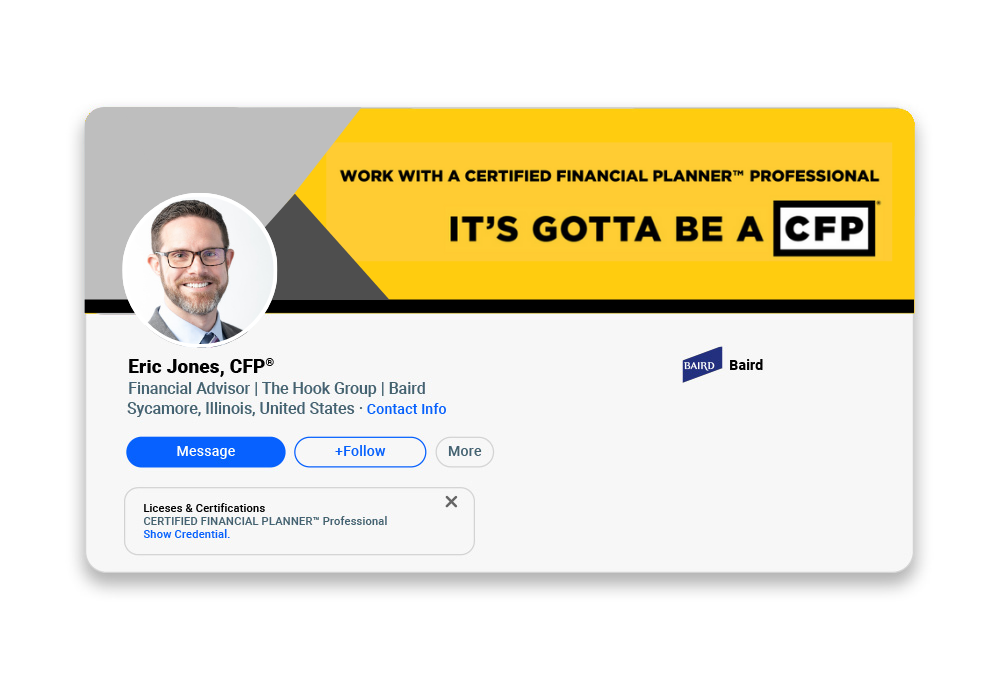
To download an image:
- Click the Download the image.
- Right-click on the image and select.
- Save the image to your desired folder.
Change your cover photo in LinkedIn:
- Click the “Me” icon at the top of your LinkedIn homepage.
- Click View Profile.
- Click the Camera icon on the upper-right corner of your introduction section.
- Click Edit profile background to select an image from your computer, select the image and click Open.
- After uploading the photo, you can crop the photo, use photo filters, adjust, change the position and size, or rotate your background photo.
- Click Apply. The photo will upload automatically.

